








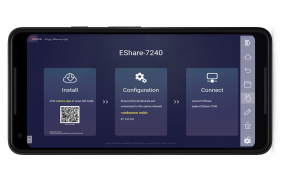
EShare

EShare का विवरण
ईशेयर एक मल्टी-स्क्रीन इंटरेक्शन एप्लिकेशन है जो घरेलू मनोरंजन, व्यावसायिक प्रस्तुति और शैक्षिक प्रशिक्षण के लिए उपयोगकर्ता के अनुभव को प्राकृतिक और आनंददायक बनाता है। अपने एंड्रॉइड फोन या टैबलेट पर इस ऐप का उपयोग करने के लिए, आपको EShareServer या ESharePro के साथ एक टीवी/प्रोजेक्टर/IFPD/IWB पहले से इंस्टॉल होना चाहिए।
ईशेयर के साथ आप यह कर सकते हैं:
1. किसी भी ऑडियो या वीडियो फ़ाइल को अपने टीवी पर स्ट्रीम करें।
2. अपने स्मार्टफोन को अपने टीवी के रिमोट कंट्रोल के रूप में उपयोग करें।
3. एंड्रॉइड डिवाइस की स्क्रीन को अपने टीवी पर मिरर करें।
4. टीवी स्क्रीन को स्मार्टफोन पर मिरर करें और टीवी को नियंत्रित करने के लिए सीधे स्क्रीन को स्पर्श करें, जैसे आप अपने टीवी को छू रहे हैं।
अभिगम्यता सेवा एपीआई उपयोग:
यह एप्लिकेशन केवल "रिवर्स्ड डिवाइस कंट्रोल" सुविधा की कार्यक्षमता के लिए एक्सेसिबिलिटी सर्विस एपीआई का उपयोग करता है।
ईशेयर "मिररिंग" कार्यक्षमता को सक्षम करते समय आपके डिवाइस स्क्रीन पर प्रदर्शित सामग्री को अस्थायी रूप से एकत्र करेगा और आपके द्वारा चुने गए प्राप्तकर्ता डिवाइस पर प्रसारित करेगा। "डिवाइस का रिवर्स कंट्रोल" (जो एक्सेसिबिलिटी सर्विस एपीआई का उपयोग करता है) के साथ संयुक्त, आप प्राप्त डिवाइस पर अपने डिवाइस को देख और नियंत्रित कर सकते हैं।
किसी मीटिंग या शिक्षण परिदृश्य में, इस सुविधा के सक्षम होने पर, आप अपने व्यक्तिगत डिवाइस को निर्दिष्ट अधिक प्रमुख डिस्प्ले से संचालित कर सकते हैं, जिस पर आप कास्टिंग कर रहे हैं - सुविधा जोड़ना और इंटरैक्टिव अनुभव को बढ़ाना।
यह ऐप क्लाइंट है, सर्वर ऐप केवल टीवी/प्रोजेक्टर/आईएफपीडी पर पाया जाता है जो EShareServer या ESharePro के साथ निर्मित होता है।


























